Ah about WP image scrapper...
Here you go:
Gallery Magic

The Galley Magic plugin for WordPress automatically parses remote HTML pages and finds the image galleries*, copies all full-sized images a local host, crops the thumbnails and inserts them into your posts or pages as a standard gallery. The plugin is very easy to use and it works in both manual and bunch import modes. You can use the Gallery Magic plugin right in the visual editor or you can use it to mass import the galleries form a raw text dump or a CSV file.
Key features- Unencrypted source code.
- Unlimited domain license.
- Free lifetime updates.
- Free lifetime support.
- Automatically uploads remote images to your host.
- Automatically crops gallery thumbnails.
- Automatically generates featured images (post thumbnails).
- Works in manual and bunch import modes.
- Allows to add more than a single gallery into the same post/page.
- Compatible with any WordPress theme.
System requirements- PHP 5.2.4 or greater
- MySQL 5.0 or greater
- PHP GD extension
- PHP cURL extension (recommended)
- PHP variable safe_mode must be disabled (if cURL is not installed)
- PHP variable allow_url_fopen must be enabled (if cURL is not installed)
Manual Mode
Add a new post or open the existing one and click the “Gallery Magic Shortcode” button (marked with a red square on the picture below).
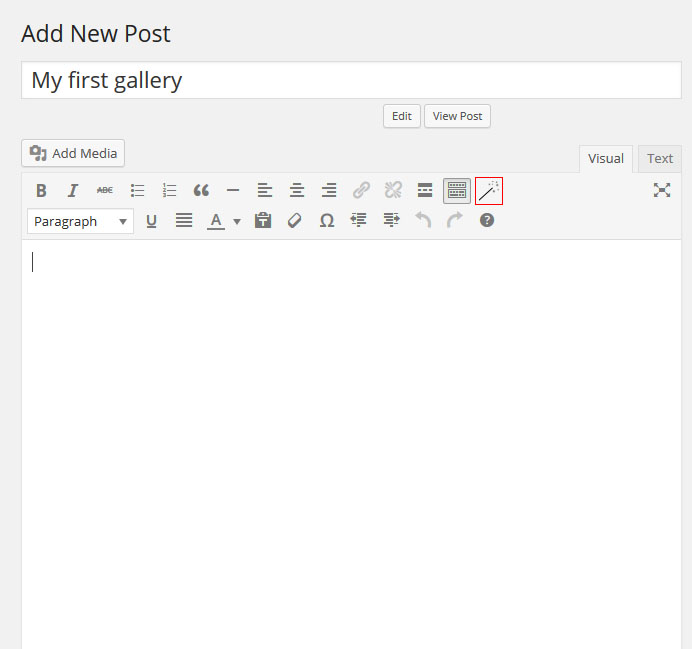
The “Gallery Magic” popup box will appear. Enter the URL of the HTML page which does contain a gallery you want to copy, then click the “Insert Gallery Magic Shortcode” button.
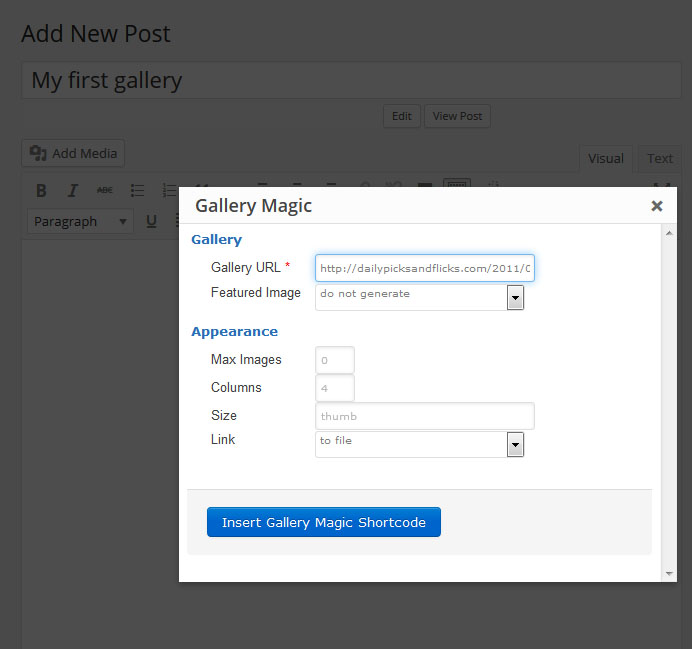
The gallery shortcode will be inserted into your post.
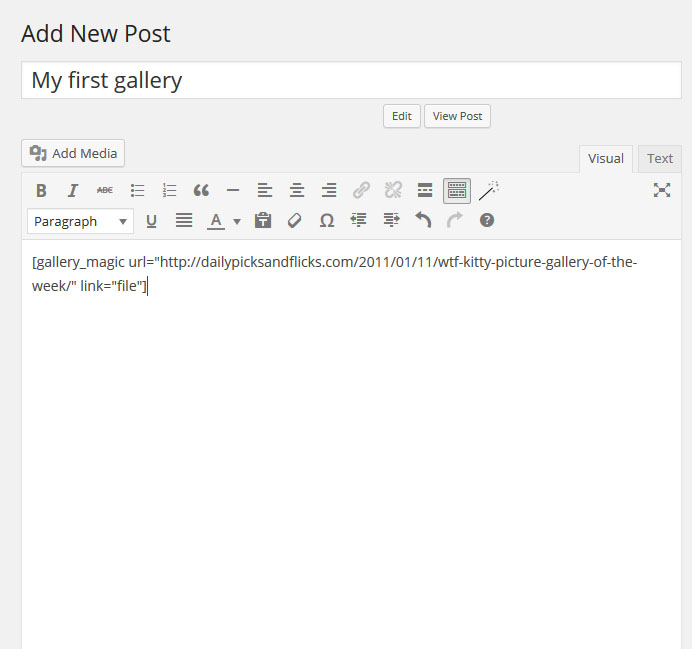
Now simple save or update the post and Vualá, your gallery is here:
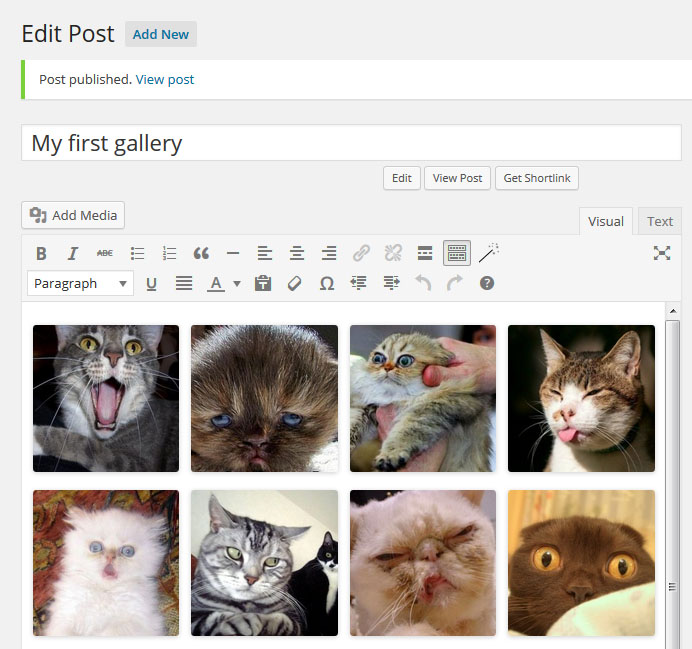 Bunch Import Mode
Bunch Import Mode
This mode is very useful for importing a bunch of galleries from a plain text dump (e.g. CSV). Simple copy/paste your dump, set the formatting rules, adjust the post scheduler options and click the import button.

