Quote:
Originally Posted by NickBaer

1) I need to turn off those sample Cam sites, because they do not have my user credentials.
|
1) Go to CyberSEO settings.
2) Select all 4 feeds.
3) Click at "delete selected feeds and syndicated posts".
Quote:
Originally Posted by NickBaer

I did the password reset, and got in.
|
You mean that you have an access to the support forum?
Quote:
Originally Posted by NickBaer

Looking for pointers in Docs or Forums to implement: "The plugin accepts all existing RSS, Atom and XML feeds, it can import any type of content form CSV tables, raw text dumps, HTML documents and JSON files."
|
Could you be a bit more specific here? Yes, you can process any RSS/XML/JSON feed or a CSV source with CyberSEO as it is explained in the documentation:
Content Syndicator – CyberSEO
The actions you have to perform to add a new feed:
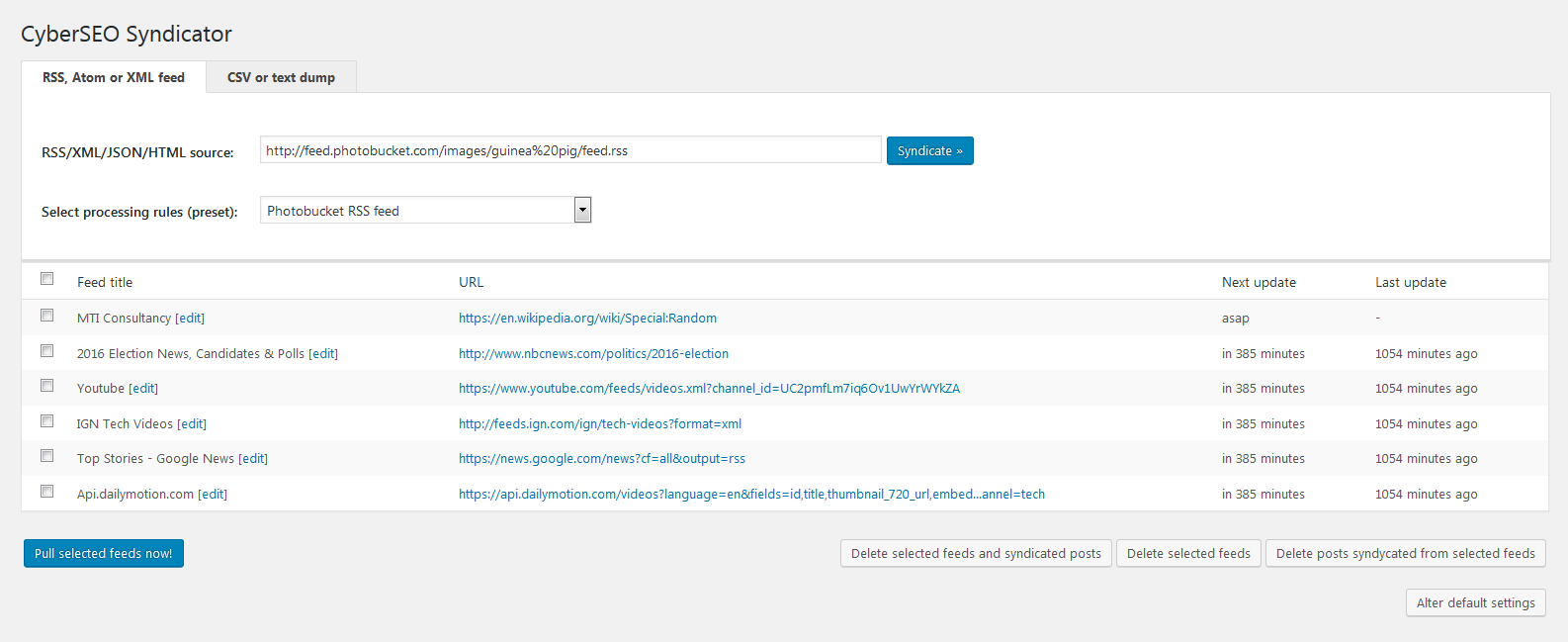
The action you have to perform to import a raw text or a CSV dump from a file, clipboard or from a URL:
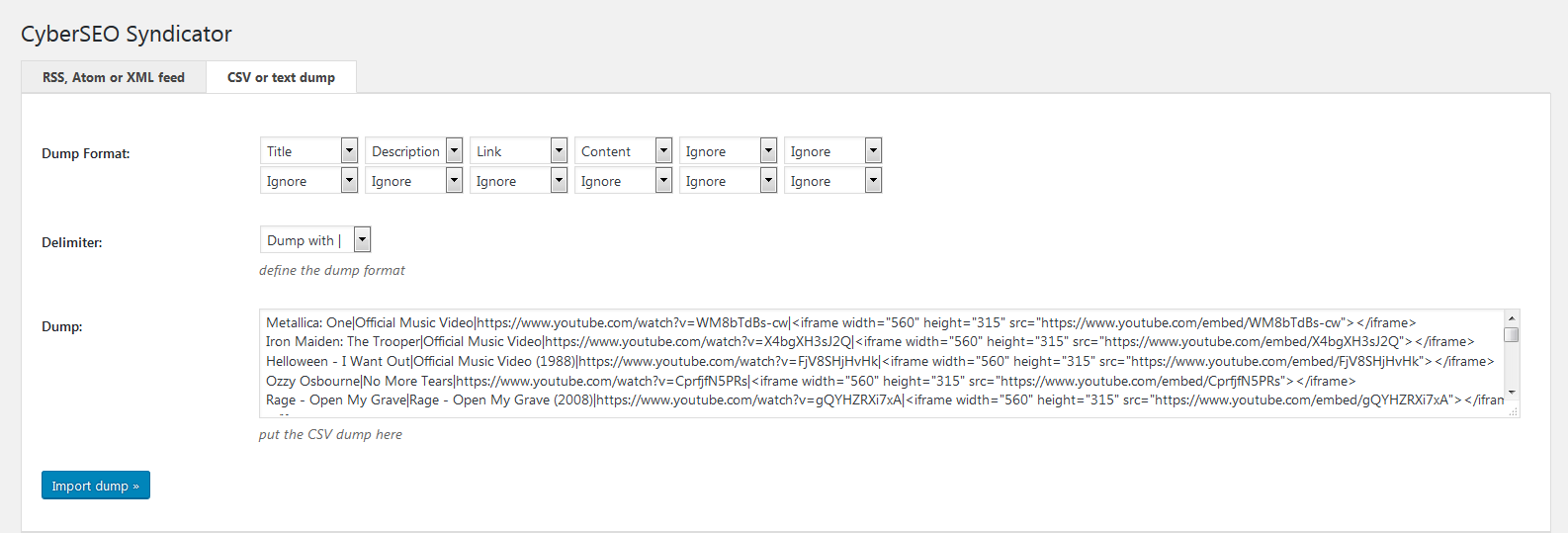
Quote:
Originally Posted by NickBaer

I want help promoting AEBN and TLA/AdultEmpire. New Release Feeds (HotMovies doesn't do feeds!) Then, I want to learn how I can create properly formatted .csv files, of my own catalog products from my own websites. To promote my sites.
|
Unfortunately I can't help here. You need to contact the AEBN team and ask them how you can generate a feed or a CSV/text dump of any format in their webmaster area. When it will be done, I'll show you how to import it to your site with CyberSEO.
P.S. Yes, that may be absolutely any format because my plugin has no restrictions at all so it can import and parse any kind of content from any source.